MAME stands for Multiple Arcade Machine Emulator. When used in conjunction with images of the original arcade game's ROM and disk data, MAME attempts to reproduce that game as faithfully as possible on a more modern general-purpose computer. MAME can currently emulate several thousand different classic arcade video games from the late 1970s through the modern era.
Quote:
0.172
-------
MAMETesters Bugs Fixed
----------------------
- 06168: [Crash/Freeze] (neogeo.c) kof10th: Unable to start/Fatal error (ajrhacker)
- 06159: [Crash/Freeze] (triforce.c) triforce: Crash/Exception before OK (Osso)
- 06144: [Crash/Freeze] Running with -video d3d -numscreens 2 and above crashes MAME
- 06152: [Interface] "Show mouse pointer" option stays off (dankan1890)
- 06147: [Sound] (model2.c) daytona: Some songs can not be played and cause audio
to halt (R. Belmont)
- 06145: [DIP/Input] (astrocde.c) gorf and clones: Gorf Outputs missing Quark Laser
(Joystick) Lamp Output (David Haywood)
- 06143: [Documentation] They are "Master Sets", NOT "Originals" (dankan1890)
- 02389: [DIP/Input] (nbmj8688.c) housemnq, housemn2, bijokkog, bijokkoy: Inputs
slightly wrong for the LCD games. (cuavas)
- 06156: [Interface] a5200,a7800,smspal,sms1,sms1pal,aes,vect rex,a400,a800,c64,c128:
GUI software list cartridge picker fails to select cartridge
Source Changes
--------------
-Added data-driven shader system for BGFX renderer [Ryan Holtz]
* Allows an arbitrary number of passes, with arbitrary connections
between passes.
* Ships by default with three effects: default, unfiltered, and hlsl
* default: Simple bilinear stretch
* unfiltered: Simple nearest-neighbor stretch
* hlsl: A close reimplementation of the Direct3D HLSL shaders. Does
not currently support bloom or vectors.
* Select the "shader chain" you wish to use with -bgfx_screen_chains
* Adjust the settings to your liking with slider controls, saving and
loading settings and presets will be added in a future version.
* See bgfx/chains/hlsl.json ans bgfx/hlsl/blit.json for JSON format
rules.
* For additional information, see the official MAME documentation.
-Improved Scanline Simulation [ImJezze]
* Changed the amount of scanline darkness, a setting of 1.0 now
becomes fully black (to get the same result as before, halve your
current setting)
* Scanline height now depends on the brightness of the underlying
color
* The amount of the scanline brightness and overdrive now depends on
the scanline darkness
* Renamed 'Scanline Screen Height' to 'Scanline Screen Scale' and
'Scanline Indiv. Height' to 'Scanline Height'
- Fixed Bloom Level Alignment
* Fixed target dimensions of bloom levels, which results in much
better alignment, especially for games with very low resolutions.
Therefore, current bloom settings might appear less intense than
before.
- Quality and Performance improvements
* HLSL now uses non-power-of-two-sized target surfaces (breaks
compatibility with graphics cards based on R300/R400/NV30 and older)
* HLSL target surfaces now have the size of the screen canvas
* Removed HLSL pre-scale factor
* HLSL now uses a sharp bilinear interpolation to pre-scale textures
to screen canvas size, based on [Themaister]'s implementation
* Improved overall performance. Based on the previously required
pre-scale factors, speedups range 5-50% depending on graphics
hardware, more if a higher prescale factor was used.
* Improved shadow mask quality (pixel-perfect) in screen-mode
* Fixed half source texel offset of bloom level alignment
* Removed ./hlsl/artwork_support folder
* All shaders after pre-scale are now based on screen coordinates
(workaground until both raster and vector passes can work on texture
coordinates)
* Disabled distortion shader for more than one screen and for
artworks in full mode, does not affect artworks in cropped mode
(workaground until both raster and vector passes can work on texture
coordinates)
-at: Created at motherboard device and split PCI and PS/2 machines into
own files [Carl]
-UI [Maurizio Petrarota]
* Enabled user interface navigation through UI_CONFIGURE button (tab
key by default).
* Added support for "covers" images collection.
* Added support for "gameinit.dat".
* Improved ROM-less checking at startup.
* Improved vertical orientation rendering.
* Fixed missing mouseover highlight.
* Fixed search in software lists.
* Fixed DATs reload after path changes.
* Fixed software load failure from BIOS submenu.
-Bloom refactoring [ImJezze]
* Calculation of bloom dimensions is now done only once, when render
target is created.
* Reduced blur width for non-vector screens.
* Implemented shadow UV option for source tile mode.
-apple2gs.cpp: Dumped the 341-0749 ROM and confirmed the 341-0728 Apple
IIGS ROMs. [Brian Troha]
-Type-safe C++ printf analog and vector-backed iostreams [Vas Crabb]
* Supports most C99, glibc, SUS and MSVCRT format specifications
* Allows formatting any object with stream output operator with %s
* Replaces strformat, strprintf and strcatprintf
* Move to type-safe templates for logerror and popmessage
* Remove now-unnecessary I64FMT from calls to logerror/popmessage
* Eliminate core_i64_format functions for the most part
-Modernised much of the file handling code [Vas Crabb]
* Made core_file, osd_file, and avi_file and polymorphic classes
* Moved osd_file implementations to shareable OSD module code
* Made zip/7z implementations of archive_file with common API
* Prefer destructors over explicit close functions
* Made APIs supply smart pointers
* Pass std::string though lots of APIs rather than C string pointers
* Added methods for flushing user-space file buffers
* Made archive_file create/destroy thread-safe
* Fixed buffer overrun when walking zip ECD
* Fixed some resource leaks in file handling code
* Fixed edge cases where incorrect error code was returned on Windows
* Added Solaris PTY implementation
* Support ~/$FOO/${BAR} expansion with SDL OSD
* Made emu_file handle zip and 7z archives identically
* Search archives with CRC+path, CRC+partial path, CRC, path, partial
path when loading ROMs/artwork/cheats/etc.
* Added support for 7z archives via zippath API
* Support 7z archives for fullpath loading and media file manager
* Made romcmp tool support 7z archives
-Improved OSD font API [Vas Crabb]
* Release font handles on destruction
* Moved font enumeration into OSD, implement for SDL, Windows, OSX
* Fixed drawing characters outside Unicode BMP with sdl_ttf
* Support TTC fonts with sdl_ttf
* Separated font display names from configuration names
* Made OSX font configuration name the PostScript face name
* Made sdl_ttf configuration name Family|Style
* Supply ui_small font as a BDF file with Adobe glyph names
-Fixed stack smash bugs in INP read/write and better encapsulate the INP
header I/O code (thanks Tafoid for reporting), fix divide-by-zero in
pathological case of zero-frame recording [Vas Crabb]
-Fixed file naming issue when creating new image from internal file
manager with media loaded (thanks BIOS-D for reporting) [Vas Crabb]
-Fixed many mismatched free() / delete / delete [] errors [Vas Crabb]
-Cleaned up primary.fx [ImJezze]
* Split primary.fx into 3 techniques for vector buffer, screen
and UI pass
* Moved register_texture() for shaders outside of texture_info
creation
* Added render_primitive parameter to register_texture(); currently
unused
* Removed other unused register_texture() definition
-IGS009 driver improvements: Added both missing PPI8255 devices and
routed all inputs/outputs through them. Derived a memory map for Grand
Prix '98, that seems to lacks of these devices. [Roberto Fresca]
-Rewrote input routines as modules [Brad Hughes]
-Reparented all sets of IGS Jingle Bell. Added technical information
about the hardware [Roberto Fresca]
-Few miscellaneous N64 changes / improvements [Happy]
* Changed MemPak formatting code to better document actual format.
* Avoid adjusting screen timings when VI blank video mode set.
* Fixed: PIF reportedly only clears top bit of status byte.
* Fixed: DD read fail needs to mask against head as well as track.
-Fixed flipped sprite positioning in toypop [Katsuhiko Kagami]
-crazybon improvements [Vas Crabb, Ioannis Bampoulas]
* Updated DIP switch descriptions/defaults according to manual
* Hooked up reel stop buttons and add to layout
-Added original Dyna Cherry Master '99 QL-1 V9B.00 set [Vas Crabb, Ioannis Bampoulas]
* Renamed existing set to cmast99b - it's hacked to remove Dyna name
* Added DIP switch settings and defaults from manual, nothing confirmed
* Confirmed correct ROM loading
* Added notes, including how to reach input test
-newbrain: Dumped the COP internal ROM. [Chris Despinidis]
-newbrain: Rewrote the driver to modern standards. [Curt Coder]
-cop400: Implemented the MICROBUS interface. [Curt Coder]
-peplus.cpp: Added dump of cap1144.u50 [Badbaud]
-segam1audio: Fixed ROM mapping (MT6147) and corrected authorship. [R. Belmont]
-Butterfly Dream 97: Created its own machine driver. Perfectly decoded
graphics for gfx bank 1. [Roberto Fresca]
-Butterfly Dream 97: Decoded graphics for gfx bank 2. [Roberto Fresca]
-NoteTaker: Documented more multiprocessor related addresses, fixed some
address map issues. [Lord Nightmare]
-HLSL presets [ImJezze]
* Added general presets for raster and vector screens
* Added special presets for Game Boy (monochrome LCD) and Game Boy
Advance (color LCD)
-ibm5170.xml: Added SICOS mouse driver and SICOS Paint. [Curt Coder]
-Super Poker: Added the missing PPI 8255s and routed the involved
inputs/outputs through them. 3super8 has PPI initialization
routines, but seems to be a leftover since it lacks them. Also
cleaned up the driver and added technical notes. [Roberto Fresca]
-Added layout for Frankie Dettori's 7th Heaven [John Parker]
-NoteTaker: Hooked up more of the IOCPU I/O registers. Separated reset
functions for IOCPU and EmulatorCPU. [Lord Nightmare]
-NoteTaker: Updated documentation further. Added commented out I/O map
for the EmulatorCPU [Lord Nightmare]
-Rewrote Super Cross II driver due to relicensing [Angelo Salese]
-NoteTaker: Implemented the DAC, DAC Timer, and DAC FIFO, the BIOS now
beeps on boot. Fixed several wrong polarity status bits. Documented
where the framebuffer lives. Better documented the boot process.
Hooked up the VSync Interrupt. [Lord Nightmare]
-Updated Frankie Dettori layout to MAME 'dark' style [John Parker]
-svi318: Rewrote driver. Supported are the SVI-318 and SVI-328
systems, and a slot system which adds support for the following
expander slot options:
* SV-601 Super Expander
* SV-602 Single Slot Expander
* SV-603 Coleco Game Adapter (no controller support yet)
The slot expander cards enable support for the standard
Spectravideo expansion slots. Of those, the following
cards are fully emulated:
* SV-801 Disk Controller (with 2 disk drives)
* SV-802 Centronics Printer Interface
* SV-803 16k memory expansion
* SV-805 RS-232 Interface
* SV-806 80 column card
* SV-807 64k memory expansion [Dirk Best]
-NoteTaker: Hooked up screen framebuffer. Hacked the Odd/Even interrupt
so screen drawing happens. [Lord Nightmare]
-NoteTaker: Fixed another typo in BIOS 1.5, no longer runs off into the
weeds and actually tries to load from floppy now. Needs FDC hooked up
still. [Lord Nightmare]
-r9751 improvements [Brandon Munger]
* Fixed more DMA issues and added more logging
* Moved PDC floppy command trigger to correct register
-Added common debugger commands to global menu bar in OSX [Vas Crabb]
Also fixed occasional crash in Copy Visible. Note that copy
visible, paste, toggle breakpoint, and view options still require you
to use context menus in windows. Debug/Run menus only work when a
debugger window has focus, so Break is less useful than it could be.
-floppy: Fixed subtle interaction between wd_fdc initial restore and floppy reset [O. Galibert]
-IGS Super Poker: Decrypted all the US/UA sets. They are still not
working due to hardware differences with the former ones laying in the
driver. I/O are driven through IGS custom IC's instead of 2x PPI8255
devices. [Roberto Fresca]
-NoteTaker: Attached FDC and floppy drive. [Lord Nightmare]
-NoteTaker: Began to hooking up DiskReg register. [Lord Nightmare]
-netlist updates: [Couriersud]
* First steps to move towards c++11.
* Based plist on std::vector
* Replaced pstack with std::stack
* Removed pnamed_list
* Use c++ "for each" in a number of places
* Fixed two "time bombs"
-Implemented integer scaling in core renderer [Calamity]
* Moved -unevenstretch option to core renderer.
-unevenstretch: fractional stretching (default)
-nounevenstretch: integer scaling
* Added new options to core renderer:
-unevenstretchx: fractional stretching on horizontal axis, integer
scaling on vertical axis
-intscalex: horizontal integer scale factor, default is 0 (auto)
-intscaley: vertical integer scale factor, default is 0 (auto)
-Symbolics 3600: Added more documentation of the FEP PCB from PCB pictures.
[Lord Nightmare]
-Symbolics 3600: Fixed ROM mapping, add a few more PLD/PLA/PAL labels.
[Lord Nightmare]
-A lot of TTF fonts (including C/J/K fonts like unifont) do not have a
type attribute "Regular". This fix will load the first font found if
no "bold" "bold italic" "italic" or "regular" attribute was found.
[Couriersud]
-Neo-Geo updates: [JacKc]
* Added correct ROM labels and locations for ASOII and Burning Fight
early prototypes
* Added ROM locations for Last Resort prototype
* Marked alpham2p AES VERSION
* Marked burningfp AES VERSION
* Marked lresortp MVS VERSION
-Converted shanghai.cpp to use the non-legacy hd63484 video device.
[Angelo Salese]
-Rewrote overly complex rawinput_device_improve_name function for
rawinput module, plus fixing some other defects in input modules as
detected by coverity. [Brad Hughes]
-Added support for Raspberry Pi cross-compile [Miodrag Milanovic]
-pcat_dyn: Added sound and marked toursol working [Carl]
-Symbolics 36xx: Renamed driver from s3600 to s3670 to better reflect
the actual model of what we're trying to emulate. Added more memory
maps from the patent, but these do not seem to match the 3670 exactly,
more investigation is required. [Lord Nightmare]
-Added additional sanity checking to the tms9927/crt5027 core.
[Lord Nightmare]
-Software List cart added (crvision): Tennis (**** Smith, earlier, 6k
Cart [Luca Antignano, Herman Heritage]
-apple3 updates: [R. Belmont, robj]
* RAM is always present at FFCx, eliminated previous need for hack
* VIAs are clocked by PRE1M (1 MHz), fixes Confidence Test
* Fixed joystick reading; works in Sandman and Atomic Defense
* Hooked up HBlank input to VIA 1 PB6
* Support raster splits; Atomic Defense is playable (pick joystick B)
-symbolics.cpp: Added model list of the various Symbolics Inc. Lisp
machines [Ian F./trintr0n]
-NAOMI/Triforce/Chihiro: Updated documentation [f205v, MetalliC]
-Implemented integer scaling in core renderer [Calamity]
-Coco Loco: Added technical notes [Roberto Fresca]
-nbmj8688 improvements [Vas Crabb]
* Improved mapping of start buttons in two-player ****tails with LCDs
* Flipped Player 2 view in two-player games with LCDs to better represent
what they see from their side of ****tail cabinet
* Added DIP locations for and
livegal
* Documented DIP switch functions/locations for bijokkoy, bijokkog,
housemnq, housemn2, livegal, mcitylov, iemotom, ryuuha, kanatuen,
kyuhito and idhimitu
* Made analyser switch a toggle for many games
-Corrected ROM names in seganinj set [Mathieu Patard]
* Also added correct 'rev A' sprite ROM (the program ROMs were rev. A,
looks like this ROM was missed when it was dumped before)
-Netlist: code maintenance [Couriersud]
* Renamed netlist_analog_t to analog_t
* Straightened object model
* Reduced access to member variables
* Use pvector for groups.
* Simple coverity fixes.
-Symbolics 3670: Added a lot more notes about the FEP/NFEP board PALs and
PROMs noting where the equations for various PALs/PROMs are in the
patent [Lord Nightmare]
-Symbolics 3670: Traced out more of the FEP v24 I/O memory map based on
the PALs from the patent [Lord Nightmare]
-apple3: Started filling in the software list. [R. Belmont]
-Improved documentation for SMS software and input devices [Enik]
-apple2: Started reverse-engineering the AE PC Transporter card [R. Belmont]
-Initial work to make MAME work on Android [Miodrag Milanovic]
-sliders.cpp: Made Alt+Arrow minimize or maximize value. [Ryan Holtz]
-Swapped the endianess of the md_slot device bus to big endian, fixing
megadriv cheats [Pugsy]
-Initial Z80SCC baudrate generator support [Joakim Larsson]
-svga_s3: Fixed potential crash when hardware pointer is at the edge of
VRAM, and fixed viewport scrolling in XF86_S3. [Barry Rodewald]
-atarittl.cpp: Bugle ROM redumped for Steeplechase. [Andrew Welburn]
Translations added or modified
------------------------------
Chinese (Traditional / Simplified) [YuiFAN]
Dutch [Wilbert Pol]
French (Belgium) [Mevi]
German [RafTacker, rootfather]
Greek [BraiNKilleRGR]
Italian [AntoPISA, Angelo Salese, Fabio Priuli]
Japanese [Katsuhiko Kagami, Vas Crabb]
Portugese (Brazil) [Ashura-X]
Russian [MetalliC]
Serbian (Latin/Cyrillic) [Damjan, Miodrag Milanovic]
Spanish [A.Viloria]
New machines added or promoted from NOT_WORKING status
------------------------------------------------------
Lock On (Philko) [marcus, David Haywood]
Chicken Draw (2131-04, U5-01) [Kevin Eshbach, The Dumping Union]
Fire Ball (FM Work) [Team Europe, David Haywood]
Android (early build?) [Ryan Holtz, David Haywood]
Magical Touch [Carl]
Tournament Solitaire (V1.06, 08/03/95) [Carl]
Conic Electronic Football [hap, Sean Riddle]
Gakken FX-Micom R-165, aka Tandy Radio Shack Science Fair Microcomputer Trainer
[hap, Sean Riddle]
Castle Toy Einstein [hap, Sean Riddle]
Coleco Head to Head Basketball/Hockey/Soccer [hap, Sean Riddle]
Bandai Burger Time [hap, Kevin Horton, Rik]
Bandai Pengo [hap, Kevin Horton, Rik]
Bandai Zaxxon [hap, Kevin Horton, Rik]
Gakken Jungler [hap, Kevin Horton, Rik]
New clones added or promoted from NOT_WORKING status
----------------------------------------------------
Batsugun (Korean PCB) [Alex Cmaylo]
Player's Edge Plus (X002252P+XP000050) Shockwave Poker [BrianT]
Player's Edge Plus (X002309P+XP000038) Triple Double Bonus Poker
[BrianT]
Pleiads (Niemer S.A.) [pako ikarihardmods, Roberto Fresca]
Armed Police Batrider (Hong Kong) (Mon Dec 22 1997)
[Trap15, The Dumping Union]
Jingle Bell (EU, V141) [Roberto Fresca, Ioannis Bampoulas]
Knock Out!! (bootleg, set 3) [Paul Hogger]
Cabal (UK, Trackball) [caius]
Hipoly (bootleg of Hyper Olympic) [Roberto Fresca, Peter Weuffen]
Last Resort (prototype) [Chris Ransley]
Crazy Climber (Spanish, Rodmar bootleg) [A.R.P.A.]
Buccaneers (set 3, harder) [system11]
My Hero (bootleg, 315-5132 encryption) [Andrew Welburn]
Coco Loco (set 2) [AUMAP, Roberto Fresca]
Major Title 2 (World, alt sound CPU) [Mathieu Patard]
Pac-Man (SegaSA / Sonic) [A.R.P.A.]
Come Come (Petaco SA bootleg of Puck Man) [Manuel Giron]
Come-Cocos (Ms. Pac-Man) ('Made in Greece' Herle SA bootleg) [Heckler]
Moon Cresta (SegaSA / Sonic) [Roselson (from AUMAP)]
Pac-Man (Moon Alien 'AL-10A1' hardware) [caius, Joachim Puster]
Wave Runner GP (original, Rev A) [Arzeno Fabrice]
Spartan X (Tecfri hardware bootleg) [farzeno, rockman, David Haywood]
Toki (US, prototype?) [Kevin Eshbach]
M.A.C.H. 3 (set 2) [Matt Ownby]
M.A.C.H. 3 (set 3) [??]
Apple IIgs (ROM03 late prototype?) [Brian Troha]
Super Bishi Bashi Championship (ver KAB, 3 Players) [Skate]
Pac-Gal (set 2) [kurobee]
New machines marked as NOT_WORKING
----------------------------------
Lucky Bar (W-4 with mc68705 MCU) [Roberto Fresca, Ioannis Bampoulas]
Cherry Angel (encrypted, W-4 hardware)
[Roberto Fresca, Ioannis Bampoulas]
Sharp Wizard OZ-750 [Sandro Ronco]
Butterfly Dream 97 / Hudie Meng 97 [Roberto Fresca, Ioannis Bampoulas]
Super Poker (v306US) [Roberto Fresca, Ioannis Bampoulas]
Symbolics 3600 [trinitr0n/Ian F., Lord Nightmare]
Cherry Master '99 (V9B.00) [Vas Crabb, Ioannis Bampoulas]
Konami Contra (handheld) [hap, Sean Riddle]
Super Game (Sega Master System Multi-game bootleg) [Astroblaster] (incomplete dump)
Game Tree (PSE) [Andrew Welburn]
New clones marked as NOT_WORKING
--------------------------------
Coco Loco (set 3) [AUMAP, Roberto Fresca]
various Super Poker sets
- (v205US), (v203US), (v200UA), (v102UA) [Roberto Fresca, Ioannis Bampoulas]
- (v114IT) [Mirko Buffoni, Roberto Fresca]
- (v116IT-MX) [MiX, Roberto Fresca]
various Jingle Bell sets
- (US, V157), (EU, V155), (EU, V153) [Roberto Fresca, Ioannis Bampoulas]
Sega Ninja (315-5113) [Mathieu Patard]
New WORKING software list additions
-----------------------------------
tutor.xml:
Super Bike (Jpn) [Jim]
Battle Fighter (Jpn) [Jim]
4-nin Mahjan (Jpn, set 2) [Jim]
crvision.xml
Tennis (**** Smith, earlier, 6k Cart) [Luca Antignano, Herman Heritage]
apple3.xml
Atomic Defense [R.Belmont]
Tic-Tac-Toe [R.Belmont]
+ more
New NOT_WORKING software list additions
---------------------------------------
gamate.xml:
GP Race [Peter Wilhelmsen]
![]()
![]()